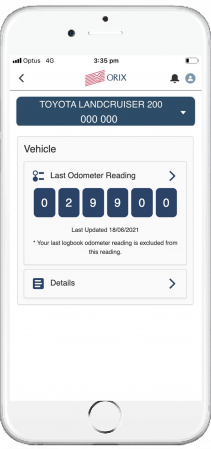Dial 000 - In the event of a serious accident
If you are involved in a serious accident, IMMEDIATELY CALL 000 and engage the appropriate emergency service response. For minor accidents, please follow these simple steps to assist you at the scene of an accident:
For minor accidents, please follow these simple steps to assist you at the scene of an accident:
- Do not admit liability or offer payment to any party concerned.
- Where available record:
- Contact details
- Vehicle details and registration
- Insurance details
- Licence details (photo) of other drivers involved (name and address)
- If the other driver is not the owner of the vehicle, the name of the owner.
- Take notes/photos of the accident scene, cross streets, the direction of travel, car damage and so on, as this information will help you complete an insurance claim form.
- Police reporting guidelines vary in each state. Make sure you are aware of your requirements.
- Report the incident to your Business Unit Manager responsible for motor claims.
- All new claim lodgements will be lodged within 24 hours and require the employee to either.
-
- ORIX DriverCare, contact ORIX on 1300 652 886 and select option 1. You will be directed to the DriverCare Customer Service team where they will manage the entire claims process.
- Alternatively download the DriverCare app (Google Play or App Store).
-
- If the vehicle is drivable, ORIX / DriverCare will arrange for valet door to door pick-up for all drivable metro area.
- If the vehicle cannot be driven, ORIX / DriverCare will arrange:
- A tow for the vehicle to one of preferred repairers
- Services e.g. taxi or accommodation.
- ORIX / DriverCare will:
- Coordinate for vehicle to be quoted & assessed & request.
- Email the nominated approving business managers for repair approval.
- Coordinate for repairer to collect the vehicle.
- Maintain contact with the Driver throughout the entire repair process via phone, SMS and email.
- Coordinate for the repaired vehicle is returned to the driver and the hire vehicle collected by DriverCare.
- Emails customer survey to driver
- Third Party Demand
- If at any time the driver receives a third-party demand it should be forwarded to orixclaims@drivercare.com.au immediately
- For any third-party communications via phone, they should be redirected to 1300 817 406
Mechanical Breakdown Assistance
Please follow steps above.
NOTE: Mechanical breakdown is managed separately from an accident or collision. For mechanical breakdown drivers should contact;
- Passenger and Light Commercial vehicle breakdowns – 1800 032 563
- Heavy Commercial Fleet vehicle breakdowns – 1300 300 034