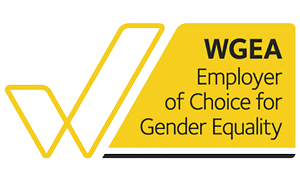Welcome to the St Vincent de Paul Society QLD driver support page
Important information
If you are driving a vehicle managed by Smart Leasing and require support, please contact Smart Leasing on 1300 144 873.
To check whether your vehicle is managed by Smart Leasing, look for either a sticker in your service book within the glove box, or a sticker on the window of your vehicle, alternatively contact your fleet administrator to confirm.

Service book
Check for a Smart Leasing sticker in the vehicle service book.

Key ring
Is there a Smart Leasing tag attached to your keys?

Sticker
Check the vehicle for a Smart Leasing sticker.
Support to help you manage your vehicle
Dial 000 - In the event of a serious accident
If you are involved in a serious accident, IMMEDIATELY CALL 000 and engage the appropriate emergency service response. For minor accidents, please follow these simple steps to assist you at the scene of an accident:
For minor accidents, please follow these simple steps to assist you at the scene of an accident:
- Do not admit liability or offer payment to any party concerned.
- Where available record:
- Contact details
- Vehicle details and registration
- Insurance details
- Licence details (photo) of other drivers involved (name and address)
- If the other driver is not the owner of the vehicle, the name of the owner.
- Take notes/photos of the accident scene, cross streets, the direction of travel, car damage and so on, as this information will help you complete an insurance claim form.
- Police reporting guidelines vary in each state. Make sure you are aware of your requirements.
- Report the incident to your Business Unit Manager responsible for motor claims.
- All new claim lodgements will be lodged within 24 hours and require the SVDPQLD employee to either.
- ORIX DriverCare, contact ORIX on 1300 652 886 and select option 1. You will be directed to the DriverCare Customer Service team where they will manage the entire claims process.
- Alternatively download the DriverCare app (Google Play or App Store).
- If the vehicle is drivable, ORIX / DriverCare will arrange for valet door to door pick-up for all drivable metro area.
- If the vehicle cannot be driven, ORIX / DriverCare will arrange:
- A tow for the vehicle to one of preferred repairers
- Services e.g. taxi or accommodation.
- ORIX / DriverCare will:
- Coordinate for vehicle to be quoted & assessed & request.
- Email the nominated approving business managers for repair approval.
- Coordinate for repairer to collect the vehicle.
- Maintain contact with the Driver throughout the entire repair process via phone, SMS and email.
- Coordinate for the repaired vehicle is returned to the driver and the hire vehicle collected by DriverCare.
- Emails customer survey to driver
- Third Party Demand
- If at any time the driver receives a third-party demand it should be forwarded to orixclaims@drivercare.com.au immediately
- For any third-party communications via phone, they should be redirected to 1300 817 406
Roadside Accident Management Assistance
Please follow steps above.
NOTE: Mechanical breakdown is managed separately from an accident or collision. For mechanical breakdown drivers should contact;
- Passenger and Light Commercial vehicle breakdowns – 1800 032 563
- Heavy Commercial Fleet vehicle breakdowns – 1300 300 034
After Hours Accident Management Assistance
Please follow steps above.
NOTE: Mechanical breakdown is managed separately from an accident or collision. For mechanical breakdown drivers should contact;
- Passenger and Light Commercial vehicle breakdowns – 1800 032 563
- Heavy Commercial Fleet vehicle breakdowns – 1300 300 034
End of Lease Incidents
Please follow steps above.
All repairs will be sent to Business Unit Manager to review and decide if a repair is necessary on a case-by-case basis.
- Fees do not apply for ORIX / DriverCare accident management claim process regardless of who is at fault.
If required:
- Valet service – free of charge
- Towing cost – subject to location and towing requirements
- Vehicle hire, taxi and/or accommodation – at cost
Contact numbers
ORIX Fleet Management – 1300 652 886
Email – clientservices@orix.com.au
Passenger and Light Commercial vehicle breakdowns
1800 032 563
Heavy Commercial Fleet vehicle breakdowns
1300 300 034
ORIX
1300 652 886
ORIX BP Motorpass and Motorpass cards after hours
1300 366 109
Replacement fuel cards can also be requested using the ORIX Fleet Companion App.
Road Runner Mobile Tyres
For Sydney, Brisbane and Melbourne only
www.roadrunnermobiletyres.com.au
Bridgestone Tyres
If your vehicle has Bridgestone Tyres
www.bridgestonetyres.com.au
131 229
Beaurepaires
If your vehicle has Goodyear or Dunlop tyres
www.beaurepaires.com.au
132 381
Bob Jane T-Mart
For all other tyres
www.bobjane.com.au
132 625
Simply book your ORIX leased vehicle in for a service with your local franchise dealership.
Please advise the dealer that it is an ORIX vehicle. The service provider will then contact ORIX for authorisation and payment.
Contact us on 1300 652 886 or search for your nearest authorised repairer.
Please advise the supplier that it is an ORIX vehicle. The supplier will then contact ORIX for authorisation and payment.
Battery World
www.batteryworld.com.au
131 760
Marshall Batteries
www.marshallbatteries.com.au
1300 627 742
If your windscreen has been damaged as part of an accident, please report through DriverCare on 1300 652 886. If damage was not caused as part of an accident and this is the only repair require, please contact the following suppliers who will contact ORIX for authorisation and payment.
Instant Windscreens
www.instantwindscreens.com.au
132 444
O’Brien Glass
www.obrienautoglass.com.au
1300 657 708
Novus Autoglass
www.novusautoglass.com.au
132 234
Useful links & forms
Maintaining your vehicle
The driver (or other person in charge of the vehicle) is responsible for making sure that:
- safety checks such as tyre pressure, oil and coolant levels are conducted regularly; and
- the vehicle is serviced regularly and warranty conditions are complied with.
The driver is responsible for managing the maintenance of the vehicle. The driver will receive automated communications for upcoming routine servicing and maintenance. They will need to arrange a service and repair appointment at a dealership approved by ORIX. Please make sure that the dealer knows that the vehicle is an ORIX managed vehicle.
If the dealership or service agent is an ORIX preferred supplier, they will then contact the ORIX National Service Centre on 1300 300 034 for authorisation to carry out maintenance or repairs and will send the invoice directly to ORIX.
Supplier locator
Our supplier locator is an easy way to find everything your car needs, from batteries, windscreens and tyres to authorised repairers and preferred dealers.
© Copyright 2019, MapData Services Pty Ltd, PSMA
The data used to create the mapping images, or map based content for Australia, New Zealand or other countries is copyright©. Geocoded Business Data, held in the Central Business Database hosted at MDS on behalf of third parties/partners and administered by MapData Services Pty Ltd is provided on an annual subscription basis and is the property of and copyright© of MapData Services Pty Ltd and those third parties. Any unauthorised copying or reproduction of the outputs is unlawful.
It is a condition of the licence that copying in any form, or by any means is not permitted. Without in any way limiting the generality of the above any user of this data shall not copy by any means including magnetic, digital, rasterising, scanning, digitising, dye lining, screen scrapping, any electrostatic method, fax or photocopying. You may not attempt to reverse engineer any output that would allow the recreation of any digital or other version of the mapping data, textual content or Central Business Database in any way.
All enquiries should be directed to MapData Services Pty Ltd at Level 1, 414 Kent Street, Sydney, 2000, Australia. Ph +61 2 8436 2800 or email info@mapdataservices.com
A detailed Licence Agreement is at:apps.nowwhere.com.au/lic/NowWhereLic1.html MapData Services Pty Ltd acknowledges that the Service utilises material and was prepared from data the copyright of which is owned by third parties.
A full listing of those third parties is available at apps.nowwhere.com.au/lic/NowWhereLic1.html
Maintain your vehicle with confidence
Features in the
palm of your hand
The ORIX Fleet Companion App is designed to help you stay on top of managing your vehicle.
We’ve got your back
Receive overdue service and lease end push notifications.
Stay up to date
Maintain your odometer and personal details.
All the important info at your fingertips
Access emergency vehicle support 24/7.
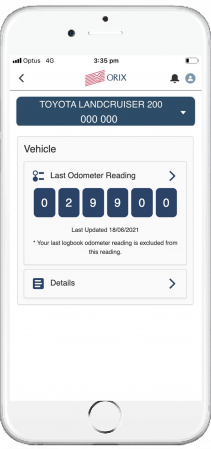
Stay in control
of your details
Stay on top of your vehicle information with real-time visibility of contract and vehicle details.
Order a replacement
fuel card
Avoid the paperwork. You’ll save time by ordering a replacement fuel card through the app.
Search our trusted
network
Don’t risk getting your car serviced by un-authorised repair and service centres. Use the app to locate our national-wide approved repair network.
How do I access the app?
You need to have ORIX login credentials and be approved to use the ORIX Fleet Companion App you can access the app.
Contact ORIX for more information.
Fleet Management – 1300 652 886
Email – clientservices@orix.com.au
FAQs
Contact ORIX to register your details. You can also select ‘Forget password’ on the ORIX OneView login page and following the prompts to reset your password.
For new users, email info@orix.com.au or call on 1300 652 886 Monday – Friday 8:30am – 5:00pm (AEST).
If you’re new to ORIX or never previously received ORIX OneView access, you will receive an email to register your details. If you have not received your login credentials, please check your junk mail as it may appear in the junk folder for the first time, otherwise contact info@orix.com.au.
You don’t need to log in to the app each time you use it, unless you have set a pin or touch ID. Each time you open the app you can log in using one of these functions.
The ORIX Fleet Companion App is available on iOS and Android devices. We recommend you upgrade to the latest version for the most optimal experience across all your apps.
Yes, you can use your login credentials to log in securely to all ORIX platforms that you have access to.
Either complete the Contact ORIX form, or email info@orix.com.au or call on 1300 652 886 Monday – Friday 8:30am – 5:00pm (AEST)
Useful links & forms
Popular forms
ORIX Links
Popular forms
Find out how we can help
Speak to one of our team about how we can help you, get in touch today.